HP LaserJet 4200/4200n Printer Repair, 4200 Printer Maintenance Service Error Code Repairs in Los Angeles, Orange County, San Bernardino Ca.
HP 4200 printer repair, 4200 maintenance service and HP 4200 repairs in Southern California!
HP LaserJet 4200 printer repair and LaserJet 4200n printer maintenance service in Los Angeles, Orange County, Riverside and San Bernardino. Our same-day onsite 4350 printer service includes free cleaning on every LaserJet printer repair in Southern California. We specialize on HP LaserJet 4200 printer repair and maintenance service with image defects, vertical lines, horizontal lines, smears, blotches, repeating dots and 4200 maintenance service error messages.
We offer Laser Jet 4200 printer maintenance service in Southern California. We have the technical ability to repair Laser-Jet 4200 printers on the first visit.
We carry most common HP 4200 printer parts to solve 4200 printer hardware failures and service errors on the first visit.
We offer 4200 repair printer repair with defects, smeared prints, toner not bonding to the paper, dirty printing and image defects with grinding noise and repeating dots. We stock LaserJet 4200 Fuser Unit, HP 4200 Maintenance Kit, Roller Kits, paper cassette trays, Registration Assembly, Pickup assembly, HP 4200 Duplex unit.

HP LaserJet 4200 Printer Overview and Laser Jet 4200 Printer Specification!
The HP LaserJet 4200 series is a business class printer that is an excellent choice for small or large business. Easily customizable this HP laser printer is ideal for workgroups that require network capability, paper handling options and finishing accessories. This high performance HP Laser 4200 printer was designed to quickly and efficiently print large size documents with print engine speeds of up to 35 pages per minute.
First page out is less than 9 seconds with a processor speed of 300MHz. The monthly duty cycle is rated at 200,000 pages. The LaserJet 4200 series is a monochrome high resolution (1200×1200) laser printer. The standard model has two paper trays but can be expanded up to four paper trays for large workgroups.
The on-board memory is 64MB that is expandable up to 416MB for large print files, such as PDFs and Graphics. Connectivity consists of IEEE 1284-compliant parallel interface, optional Ethernet 10/100-TX internal print server, and 1 open optional EIO slot.

How to Replace HP LaserJet 4200 Maintenance Kits?
We replace and reset the maintenance-kit error messages on HP LaserJet 4200/4300 series printers!
1. Turn the HP LaserJet 4200 printer off.
2. Turn the HP 4200 printer on.
3. Press and hold down the checkmark (Select) button while the memory is counting. The memory starts counting at 000MB immediately after you turn the power on.
4. Continue to hold down the checkmark (Select) button until all three LEDs are illuminated.
5. Release the checkmark (Select) button.
6. Press the up arrow (Navigation) button until the message New maintenance kit appears on the control panel display.
7. Press the checkmark button once.

Genuine HP Q1338a Black Toner Cartridge!
We offer Genuine HP Q1338A toner cartridges for LaserJet 4200 printer for sale with 12,000 page yield. The original Q1338A toner cartridge fits all models of LaserJet 4200, 4200n, 4200tn, 4200dtn and 4200dtnsl printers. HP Laser Jet toner cartridge part number Q1338A is to be used on HP LaserJet 4200 series printers.
Most Common 13 Paper Jam Error Codes on LaserJet 4200 Printers
We specialize on HP LaserJet 4200 13 paper jam error code repairs!
- HP LaserJet 4200 13.01.00 paper jam error indicates that the media did not arrive at the pre-feed sensor (ps102) within the specified time.
- HP 4200 error 13.02.00 Jam exists in the top cover 13.02 error message indicates that the media did not pass the sensor (ps103) in time.
- LaserJet 4200 13.03.00 paper jam error message indicates that the media did not arrive at the top of page sensor (ps103) within the specified time.
- HP 4200 13.05 paper jam means that the paper did not arrive at the fuser sensor (ps108) in the allotted time frame.
- HP laser-jet 4200 13.20 paper jam means the printer was turned on or that while the printer was trying to initialize one of the sensors. (ps103), (ps103) or (ps108) was detecting that there was media present.
- HP Laser-Jet 4200 13.21.00 paper jam error message indicates that the top cover open switch (sw101) was activated while a print job was printing meaning the top cover was opened or the switch is defective.
- HP LaserJet 4200 13.06.00 error means that a page is jammed near the output door.
- HP LJ 4200 printer with 13.12.00 error message indicates that there is paper jammed in the rear door.
- LaserJet 4200 Error 13.12.07 indicates that there is a paper jam in the staple cartridge or that the stapler did not finish stapling.
- HP 4200 13.12.08 paper jam error message indicates the output bin page-detection sensor has been active for longer than the specified time.
- 4200 13.12.09 message indicates that the stacker or stapler stacker paper inlet sensor has been active for longer than a specified amount of time
- LaserJet 4200 error 13.12.10 paper jam message on the display denotes a page did not arrive at the stacker or stapler stacker paper inlet sensor in the specified time.
- HP LaserJet 4200 error 13.12.11 a jam was detected when the stacker or stapler stacker power was turned on.
- HP Laser Jet 4200 error 13.1c.00 indicates a paper jam in the fuser. This most likely means that there is a piece of paper wrapped around the fuse.
- HP Laser-Jet 4200 13.98.00 error means the face up tray was opened when the printer was attempting to send a page to the duplexer. A page shorter than 200 mm was sent to the duplexer.
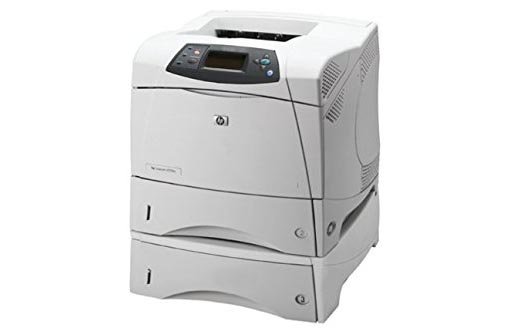
HP LaserJet 4200/4200n 13 Paper Jam Error Code Repair on the First Visit!
We provide HP LaserJet 4200 printer 13.01 paper jam in the tray, 13.02, 13.03, 13.20 and 13.21 paper jam in the top cover area, 13.6 and 13.12 paper jam inside rear door, 13.12.07 jam in the stapler.
Laser Printer Services specialize on HP 4200 printer repair with paper jam errors 13.12.08, 13.12.09, 13.12.10 and 13.12.11 in the output device, 13.13.00 paper jammed in the duplexer, 13.10.00 paper jam in the fuser and 13.98.00 open the input trays then open and close the top cover.
All HP LaserJet 4200 Enterprise Printer Repair in Southern California!
| HP LaserJet4200 Printer Models | HP Laser-Jet 4200 Printer description |
|---|---|
| HP LaserJet 4200 Printer Q2425A | Base Model Only Parallel interface |
| HP LaserJet 4200n Printer Q2426A | Base model plus 16 MB additional memory and HP Jetdirect 10/100Base-TX print server card |
| HP Laser 4200tn Q2427A | Base model plus 16 MB additional memory, HP Jetdirect 10/100Base-TX print server card, and additional 500-sheet tray |
| HP Laser 4200dtn Model Q2428A | Base model plus 16 MB additional memory, HP Jetdirect 10/100Base-TX print server card, additional 500-sheet tray, and duplex printing accessory |
| HP Laser Jet 4200dtns Q2446A | Base model plus 16 MB additional memory, HP Jetdirect 10/100Base-TX print server card, additional 500-sheet tray, duplex printing accessory, and stacker |
| HP LaserJet 4200dtnsl Q2447A | Base model plus 16 MB additional memory, HP Jetdirect 10/100Base-TX print server card, additional 500-sheet tray, duplex printing accessory, and stapler/stacker |
We Specialize on HP Laser-jet 4200 Printer Repair with Maintenance Error Code Failures!
HP LaserJet 4200 service error codes we repair in Southern California!
10.XX.YY 10:00:00 Supply memory error. The laserjet 4200 printer is unable to read the electronic information (e-label) on the print cartridge so that the printer can keep track of the page count for the print cartridge.
11.XX 11:01 Internal Clock Error: This message is displayed when there is a problem with the real-time clock in the HP 4200 printer.
13.XX.YY duplex job interrupted: There was an error while the HP laserjet 4200 printer was printing duplex job.
13.XX.YY jam in the top cover area Paper has jammed in the top-cover area of the HP 4200 printer.
13.01, 13.03 JAM IN TRAY. There is a paper jam in one of the trays/open and close the top cover.
13.02, 13.05, 13.20, 13.21 Jam in the top cover area.There is a Paper jam in the top-cover area. NOTE: 13.20 is a false paper jam error and there is a paper jammed behind the tray 1 assembly
13.06/13.12 Jams/Jam inside rear door There is a paper jam inside or outside the rear door of the LaserJet 4200 printer. Paper may not have exited the printer.
13.12.07 Jam in stapler There is a jam in the stapler cartridge. The stapler/stacker LED blinks in amber.
13.12.08, 13.12.09, 13.12.10 and 13.12.11 Jammed in the output device Jams in the output device (stapler stacker of stacker). The stapler/stacker LED blinks in amber.
13.13.00 Jam inside duplexer A paper is jammed inside the duplexer.LaserJet 4200 13.10.00 Fuser Jams a paper jam exists in the fuser area. The media is probably wrapped around the fuser roller.
13.98.00 open input trays then open and close top cover The rear output bin was opened when the printer was attempting to send a page to the duplexer, a page shorter than 7.87 inches was sent to the duplexer, a page less than 4.72 inches in width was sent to the duplexer or a multi-feed paper jam has occurred.
20 insufficient memory The printer received more data than can fit in its available memory. An attempt might have been made to transfer too many macros, soft fonts, or complex graphics.
21 Page too complex The data (dense text, rules, raster or vector graphics) sent to the HP LaserJet 4200 printer was too complex. The printer cannot process the page quickly enough.
22 EIO X Buffer overflow Too much data was sent to the enhanced input/output (EIO) card in the specified slot [X]. An improper communications protocol might be in use.
22 PARALLEL I/O BUFFER OVERFLOW The HP 4200 printer’s parallel buffer has overflowed during a busy state.
40 EIO X BAD TRANSMISSION The connection has been broken abnormally between the laser jet 4200 printer and the EIO card (HP Jet direct card) in the specified slot [X]. (Data loss might occur in this situation.
41.3 unexpected size paper in tray or 41.3 load tray 2, 3, 4 or 5 paper type and size The paper that is loaded in the tray is longer or shorter than the size that is configured for the tray.
41.X printer error or 41.05 printer error A temporary printer error has occurred.
49.XXXX PRINTER ERROR The printing operation has been aborted. The issue can be caused by a firmware error, invalid print commands, corrupt data, invalid operations, poor quality parallel cables, poor connections or specific applications.
49.24.02 error, 49C02 error and 49C06 HP LASERJET 4200 PRINTER ERROR The printer has experienced a critical error.
50.X Fuser error or 50.1, 50.2, 50.3, 50.4, 50.5, 50.6 fuser error Call (800) 815-2737 A fuser error has occurred in your HP Laser Jet 4200 printer.
1. HP laserjet 4200 50.01Error low fuser Temperature
2. HP 4200 50.2 Error fuser warm-up service
3. LaserJet 4200 50.3 Error fuser over temperature
4. Laser 4200 50.4 Error line voltage Problem
5. 4200 50.5 Error incorrect fuser installed
6. HP LJ 4200 50.6 Error open fuse circuit
51.XY printer error 51.1, 51.2 printer errors A temporary beam detect error has occurred in HP 4200.
1. HP 4200 51.1 Beam-detect error
2. LaserJet 4200 51.2 Laser Error
52.XY printer error 52.0, 52.1printer errors A temporary printer error has occurred. 52.0- Scanner error 52.1- Scanner startup error 52.2- Scanner rotation error
1. LaserJet 4200 52.0 Laser Scanner Error
2. HP 4200 52.1 Laser Scanner Startup Error
3. Laser 4200 52.2 Laser Scanner Rotation Error
53.XY.ZZ PRINTER ERROR There is a problem with the printer memory. The dual inline memory module (DIMM) that caused the error will X = DIMM type 0 = read-only memory (ROM 1 = random-access memory (RAM) Y = device location 0 = internal memory (ROM or RAM) 1 to 4 = DIMM slots 1, 2, 3, or 4 ZZ = error number 0 = unsupported memory 1 = unrecognized memory 2 = unsupported memory size 3 = failed RAM test 4 = exceeded maximum RAM size 6= invalid DIMM speed
HP 4200 Error 54.1 REMOVE THE SEALING TAPE FROM TONER CARTRIDGE. The toner cartridge was installed with the sealing tape installed.
55.X PRINTER ERROR. The DC controller is not communicating with the formatter
HP LaserJet 4200 57.X PRINTER ERROR. A temporary printing error occurred in one of the printer fans.
57.7 DUPLEX FAN FAILURE. The cooling fan in the optional duplexer is not functioning.
HP 4200 57.7 DUPLEX FAN FAILURE. The cooling fan in the optional duplexer is not functioning.
58.X PRINTER ERROR. A printer error has occurred where a memory tag central processing unit (CPU) error was detected, or there is a problem with the air sensor or power supply.
- 58.2- air-temperature sensor
- 58.3- DC controller 58.4- power supply
59.2 MAIN MOTOR ROTATION ERROR. The printer main motor is not functioning correctly.
60.X PRINTER ERROR. A tray [X] that was opened or filled is trying to lift into position, but there is an obstruction in the tray. Error 60.2 Tray 2 lifter motor error
62 NO SYSTEM. This message indicates that no system (firmware image) was found. The printer software system is corrupt.
64 PRINTER ERROR. A temporary printing error occurred in the scan buffer.
66.00.15 EXTERNAL DEVICE FAILURE. The stacker or stapler/stacker was removed and then replaced with the printer power was on.
66.12.XX OUTPUT DEVICE FAILURE. A stacker or stapler/stacker error has occurred. The stacker or stapler/stacker LED is continuously illuminated in amber.
68.X PERMANENT STORAGE ERROR. One or more printer settings that were saved in the nonvolatile storage device are invalid and have been reset to factory default. Pressing the Select (check) button should clear the message. Printing can continue, but behave unexpected in response to the changed settings.
68.X PERMANENT STORAGE FULL. A nonvolatile storage device is full. Pressing the Select (check) button should clear the message. Printing can continue, but behave unexpected in response to the changed settings.
68.X PERMANENT STORAGE WRITE FAIL. A nonvolatile storage device is failing to write. Pressing the Select (check) button should clear the message. Printing can continue, but behave unexpected in response to the changed settings.
69.X PRINTER ERROR. The optional duplexer is not functioning.
79.XXXX PRINTER ERROR. The printer detected a critical hardware error.
8X.YYYY 82.0180 EIO error. The EIO accessory in slot [X] has encountered a critical error on HP laser jet 4200 printer.
1. 1 EIO slot 1 – The printer detected an error with the EIO accessory.
2. 2 EIO slot 2 – The printer detected an error with the EIO accessory.
3. 6 EIO slot 1 – The EIO accessory detected an error. The EIO accessory might be defective.
4. 7 EIO slot 2 – The EIO accessory detected an error. The EIO accessory might be defective.
HP Jetdirect Print Servers – 80, 81, 82, 86, 87, and 88 Service Errors.
HP Printer Replacement Parts in Stock to Fix Your LaserJet 4200 Printers Quickly and Efficiently!
Most common replacement parts and part numbers for HP LaserJet 4200 printer!
| HP 4200 Printer Parts | Laser-Jet 4200 Part Numbers |
|---|---|
| Fixing Assy / Fusing Assembly | RM1-0013 |
| HP LaserJet 4200 Maintenance Kit | Q2429A |
| Swing Plate Assembly | RM1-0043 / 5851-2776 |
| Pickup Assembly, Tray 1 | RM1-0004 |
| Paper Paper Pickup Roller | RM1-0036 |
| Feed Separation Rollers | RM1-0037 |
| Lifter Drive Assy | RM1-0033 |
| Pickup Drive Assy | RM1-0034 |
| Power Supply Board | RM1-0019 |
| Paper Tray Assembly | RM1-1088 |
| Laser Scanner Assembly | RM1-0045 |
| Duplex Unit | Q2439B |
| 620 Jetdirect Card | J7934A |
| DC Controller PCB | RG1-4236 |

