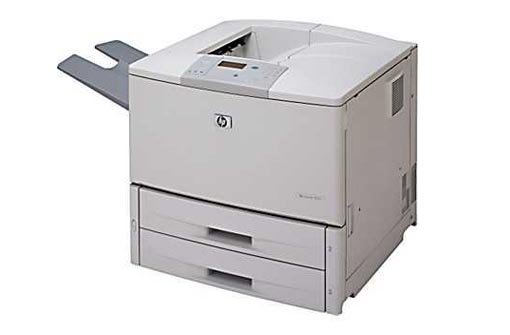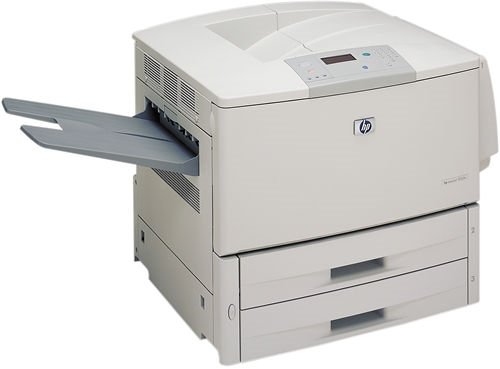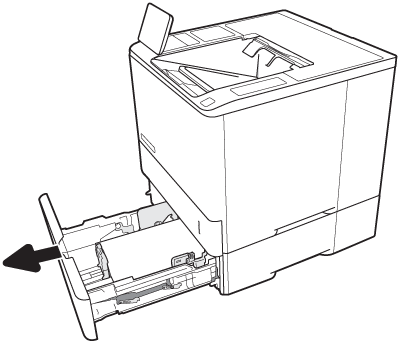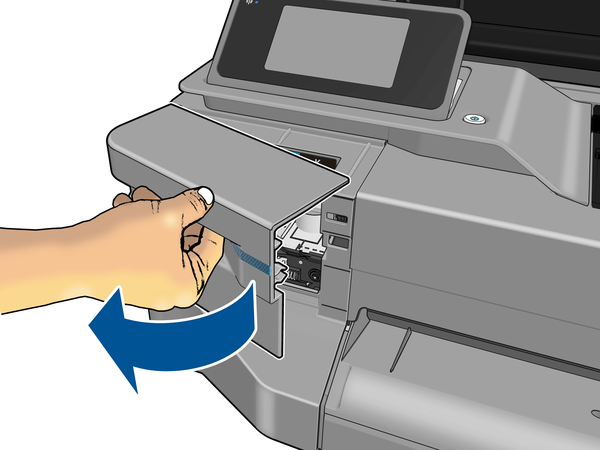HP LaserJet 9050, HP 9050n, 9050tn, 9050dtn printer service
Laser Jet 9050 Printer Repair and HP 9050 Service Error Code Repairs and LaserJet 9050 Repair in Los Angeles, Orange County, Riverside Ca. We repair LaserJet 9050 13.01.00 paper jam error, 52 scanner error, 57.01 fan error and 5002 fuser error We specialize on HP LaserJet 9050 printer repair and onsite service in Southern California with image defects, printer service error messages and maintenance errors. We provide fast onsite Laser Jet 9050 maintenance service at flat rate labor charges. Our technicians have the knowledge and technical ability to repair HP 9050 printer failures on the first visit. We offer 6 months warranty on LaserJet 9050/9050n repairs in Southern California. Most common parts in stock to repair HP 9050 numerical error code on the first visit. We sell genuine HP 43X toner cartridges to be used in LaserJet 9000, 9040 and 9050 printers. We also sell fully refurbished Laser-Jet 9050 printers with 1 year warranty on parts and labor. We carry original 9050 toners and maintenance kits to solve vertical lines, Horizontal lines, smeared prints, toner not bonding to the paper, dirty printing, image defects and fuser grinding noise. We carry original LaserJet 9050 fuser unit, Maintenance Kit, Roller Kits, paper cassette trays, Registration Assembly, cartridge drive, paper pickup assembly, 9050 duplex unit and main boards to solve your printer failures faster. Is Your LaserJet 9000, 9040 and 9050 Printer Failing with Maintenance Service Error Code? We replace 9000/9040/9050 Maintenance Kit and reset the maintenance error with 6 months warranty! 1. Turn the product off.2. Turn the printer back on and wait for the memory count, when the printer starts counting memory press the check mark (Select) button.3. Continue to hold down the check mark button until all of the control panel LED’s are illuminated, then release the check mark button.4. When the check mark button is released, “Select Language” will appear on the control panel.5. Use the Up Arrow to scroll to NEW MAINTENANCE KIT.6. Press the check-mark button. Los Angeles and Orange County LaserJet 9050 Printer Repair and Service. We provide HP LaserJet 9050 series printer maintenance service and repairs! HP LaserJet 9050 Printer Description HP Laser Jet 9050 Model Numbers HP LaserJet 9050 printer Model Number Q3721A HP Laser-Jet 9050n printer Printer Model Q3722A HP LaserJet 9050dn printer Printer Model Q3723A HP LaserJet 9050dtn printer Model Number Q3724A Hewlett Packard LaserJet 9050 Printer Specifications HP LaserJet 9050 Printer Printer specifications Print speed, black (best quality mode) Up to 50 ppm First page out, black 8 sec processor speed 300 MHz Recommended monthly volume, maximum 300,000 pages Print quality, black FastRes (1200 dpi quality), 600 x 600 dpi Print technology Laser Duplex (printing on both sides of paper) Automatic (standard) Memory, std. 128 MB Memory, max. 384 MB Memory slots 3 100-pin DIMM slots Connectivity, std. IEEE 1284-compliant bidirectional parallel, HP Jetdirect 615n (EIO) print server for Fast Ethernet 10/100Base-TX in 1 EIO slot, hard disk in EIO slot Connectivity, optional HP Jetdirect 615n (EIO) internal print servers, external print servers, Fast Infrared Connect, and Jetdirect connectivity card with serial, USB, and LocalTalk connectivity Connectivity, optional HP PCL 5e, HP PCL 6, PostScript® Level 3™ emulation Print languages, std. HP PCL 5e, HP PCL 6, PostScript® Level 3™ emulation We Specialize on HP 9050 Repair with Numerical Error Code Failures and Paper Jams in Southern California! Our HP LaserJet 9050 field service technicians will resolve ALL service error Codes LaserJet 9050 Parts for Fast Onsite Service and Repair in Los Angeles and Orange County! PART DESCRIPTION PART NUMBER HP Laser-Jet 9050 Fixing Assembly 110Volts RG5-5750 Laser Jet 9050 Maintenance Kit 110 Volts C9152A LaserJet 9050 Pickup Assembly RG5-5681 Delivery Drive Assembly, Fuser Delivery Assembly RF5-5659 Feed/Separation Rollers RF5-3338 Tray 2/3 Pickup Roller RG5-3340 Roller, Pick-Up, optional Tray 1 Assembly RF5-3403 Laser-Jet 9050 optional Tray 1 Roller RF5-3403 Roller Separation optional Tray 1 Laser Jet 9000/9050 RF5-3404 9000/9050 Registration Assembly RG5-5663 9000/9050 Transfer Roller Assembly RG5-5662 LaserJet 9000/9050 Toner Cartridge C8543X 200-sheet Feeder RG5-6228 LaserJet 9050 DC Controller RG5-7780 HP LaserJet 9050 Formatter Board Q6477-60002 Paper Tray (Cassette), 500 Sheet (Tray 2 and 3) RG5-5635-050 Laser-Jet 9050 Laser Scanner Assembly RG5-5826
HP LaserJet 9050, HP 9050n, 9050tn, 9050dtn printer service Read More »