Laser Jet 9050 Printer Repair and HP 9050 Service Error Code Repairs and LaserJet 9050 Repair in Los Angeles, Orange County, Riverside Ca.
We repair LaserJet 9050 13.01.00 paper jam error, 52 scanner error, 57.01 fan error and 5002 fuser error
We specialize on HP LaserJet 9050 printer repair and onsite service in Southern California with image defects, printer service error messages and maintenance errors. We provide fast onsite Laser Jet 9050 maintenance service at flat rate labor charges. Our technicians have the knowledge and technical ability to repair HP 9050 printer failures on the first visit.
We offer 6 months warranty on LaserJet 9050/9050n repairs in Southern California. Most common parts in stock to repair HP 9050 numerical error code on the first visit. We sell genuine HP 43X toner cartridges to be used in LaserJet 9000, 9040 and 9050 printers. We also sell fully refurbished Laser-Jet 9050 printers with 1 year warranty on parts and labor.
We carry original 9050 toners and maintenance kits to solve vertical lines, Horizontal lines, smeared prints, toner not bonding to the paper, dirty printing, image defects and fuser grinding noise. We carry original LaserJet 9050 fuser unit, Maintenance Kit, Roller Kits, paper cassette trays, Registration Assembly, cartridge drive, paper pickup assembly, 9050 duplex unit and main boards to solve your printer failures faster.
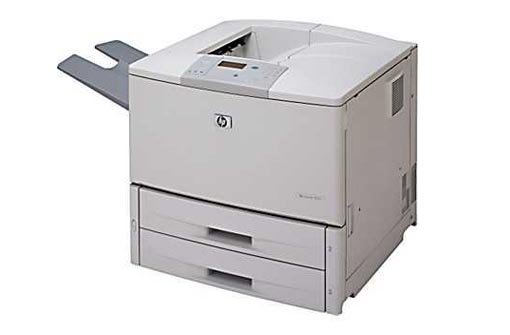
Is Your LaserJet 9000, 9040 and 9050 Printer Failing with Maintenance Service Error Code?
We replace 9000/9040/9050 Maintenance Kit and reset the maintenance error with 6 months warranty!
1. Turn the product off.
2. Turn the printer back on and wait for the memory count, when the printer starts counting memory press the check mark (Select) button.
3. Continue to hold down the check mark button until all of the control panel LED’s are illuminated, then release the check mark button.
4. When the check mark button is released, “Select Language” will appear on the control panel.
5. Use the Up Arrow to scroll to NEW MAINTENANCE KIT.
6. Press the check-mark button.
Los Angeles and Orange County LaserJet 9050 Printer Repair and Service.
We provide HP LaserJet 9050 series printer maintenance service and repairs!
| HP LaserJet 9050 Printer Description | HP Laser Jet 9050 Model Numbers |
|---|---|
| HP LaserJet 9050 printer | Model Number Q3721A |
| HP Laser-Jet 9050n printer | Printer Model Q3722A |
| HP LaserJet 9050dn printer | Printer Model Q3723A |
| HP LaserJet 9050dtn printer | Model Number Q3724A |
Hewlett Packard LaserJet 9050 Printer Specifications
| HP LaserJet 9050 Printer Printer specifications | |
|---|---|
| Print speed, black (best quality mode) | Up to 50 ppm |
| First page out, black | 8 sec |
| processor speed | 300 MHz |
| Recommended monthly volume, maximum | 300,000 pages |
| Print quality, black | FastRes (1200 dpi quality), 600 x 600 dpi |
| Print technology | Laser |
| Duplex (printing on both sides of paper) | Automatic (standard) |
| Memory, std. | 128 MB |
| Memory, max. | 384 MB |
| Memory slots | 3 100-pin DIMM slots |
| Connectivity, std. | IEEE 1284-compliant bidirectional parallel, HP Jetdirect 615n (EIO) print server for Fast Ethernet 10/100Base-TX in 1 EIO slot, hard disk in EIO slot |
| Connectivity, optional | HP Jetdirect 615n (EIO) internal print servers, external print servers, Fast Infrared Connect, and Jetdirect connectivity card with serial, USB, and LocalTalk connectivity |
| Connectivity, optional | HP PCL 5e, HP PCL 6, PostScript® Level 3™ emulation |
| Print languages, std. | HP PCL 5e, HP PCL 6, PostScript® Level 3™ emulation |
We Specialize on HP 9050 Repair with Numerical Error Code Failures and Paper Jams in Southern California!
Our HP LaserJet 9050 field service technicians will resolve ALL service error Codes
- LaserJet 9050 13.01.00 a page is jammed in the paper path at the tray 1 feed area. HP 9050 13.01.00 A page is jammed in the paper path at tray X feed area.
- Tray 2: The media did not reach the tray 2 feed sensor (PS1402) within the specified time. Tray 3: The media did not reach the tray 3 feed sensor (PS1404) within the specified time.
- HP 9050 13.03.00 a page is jammed in the paper path at the tray 1 feed area. The media did not reach the registration sensor (PS2) within the specified time. LaserJet 9000 13.03.00 a page is jammed in the paper path at tray X feed area. The media did not reach the registration sensor (PS2) within the specified time. LaserJet 9050 13.03.00 a page is jammed in the paper path at the feed area.
- LaserJet 9050 13.05.00 a page is jammed in the paper path at the fuser area . The leading edge of the media did not reach the fuser delivery sensor (PS502) within the specified time.
- LaserJet 9050 13.05.00 JAM INSIDE RIGHT DOOR
13.05.00 a page is jammed in the paper path at the fuser area. The leading edge of the media did not reach the fuser delivery sensor (PS502) within the specified time. - LaserJet 9050 13.06.00 JAM INSIDE FRONT DOOR
13.06.00 a page is jammed in the paper path at the fuser area. - 9050 13.06.00 JAM INSIDE LEFT DOOR
13.06.00 a page is jammed in the paper path at the fuser area. - Hewlett Packard 9050 13.09.00 JAM INSIDE LEFT DOOR 13.09.00 a page is jammed in the paper path at the face-down bin. The leading edge of the media did not reach the face-down bin delivery sensor (PS1451) within the specified time.
- Laser-Jet 9050 13.0A.00 JAM INSIDE LEFT DOOR 13.0A.00 a page is jammed in the paper path. Access through the left
door. The trailing edge of the media did not leave the face-down bin delivery sensor (PS1451) within the specified time. - Laser Jet 9050 13.0A.00 JAM IN TOP OUTPUT BIN 13.0A.00 a page is jammed in the paper path at the face-down bin.
The trailing edge of the media did not leave the face-down bin delivery sensor (PS1451) within the specified time. - 13.10.00 JAM INSIDE LEFT DOOR 13.10.00 a page is jammed in the paper path at the reversing area.
The leading edge of the media did not reach the reversed paper sensor (PS2002) in the duplexer within the specified
time. - 13.11.00 JAM INSIDE LEFT DOOR 13.11.00 a page is jammed in the paper path at the reversing area.
The trailing edge of the media did not leave the reversed paper sensor (PS2002) in the duplexer within the specified
timing. - 13.11.05 JAM IN INPUT ACCESSORY 13.11.05 a page is jammed in the paper path at the registration area.
A pickup delay jam has occurred. - 13.11.06 PICKUP STATIONARY JAM 13.11.06 A page is jammed in the pickup area of the input accessory.
- 13.11.07 JAM IN INPUT ACCESSORY 13.11.07 a page is jammed in the right door area.
A page stopped in the registration area. - 13.11.08 JAM IN INPUT ACCESSORY
13.11.08 a page is jammed in the paper path at the vertical transfer unit registration area. A paper-delivery delay jam occurred. - 13.11.09 JAM IN INPUT ACCESSORY
13.11.09 a page is jammed in the paper path at the right door area. A paper-delivery stationary jam occurred. - 13.11.10 RESIDUAL JAM IN DELIVERY AREA
13.11.10 a page is jammed in the delivery area when the power is turned on or when the front door is closed. - 13.11.0A JAM IN INPUT DEVICE
13.11.0A a page is jammed in the input device when the power is turned on. - 13.12.00 JAM INSIDE DUPLEXER DOOR
13.12.00 a page is jammed in the paper path at the duplexer. The leading edge of the media did not reach the duplexer paper sensor (PS2004) within the specified time. - 13.12.00 JAM INSIDE LEFT DOOR
13.12.00 a page is jammed in the paper path at the duplexer. The leading edge of the media did not reach the duplexer paper sensor (PS2004) within the specified time. - 13.12.01 JAM IN LEFT ACCESSORY
13.12.01 Media is present in the flipper when power is turned on. An auto-flush operation is not possible. - 13.12.02 JAM IN LEFT ACCESSORY
13.12.02 Media never reached the flipper input area. - 13.12.03 JAM IN LEFT ACCESSORY
13.12.03 Media is jammed in the flipper entry area. - 13.12.04 JAM IN LEFT ACCESSORY
13.12.04 Media is jammed in the flipper internal area. - 13.12.10 JAM IN LEFT ACCESSORY
13.12.0A Media was present in the paper path when power was turned on. - 13.12.11 JAM IN LEFT ACCESSORY
13.12.0B Media stopped while it was flipping. Media never reached the FLAG EXIT sensor. - 13.12.12 JAM IN LEFT ACCESSORY
13.12.0C Media stopped in the paper path. - 13.12.13 JAM IN LEFT ACCESSORY
13.12.0D Media stopped in the paper path. Media jammed entering the accumulator or offset module. - 13.12.14 Media is present in the accumulator when the printer is turned on. Media is activating the exit sensor when the printer is turned on.
- 13.12.20 JAM IN LEFT ACCESSORY
- 13.12.21 JAM IN LEFT ACCESSORY
- 13.12.22 JAM IN LEFT ACCESSORY
13.12.16 The GW sensor never activated. Note – This jam might be a hardware malfunction if the failure persists consistently. - 13.12.23 JAM IN LEFT ACCESSORY
13.12.17 Media is jammed in the accumulator exit area. - 13.12.24 JAM IN LEFT ACCESSORY
13.12.18 the retainer sensor does not activate. Note – This jam might be a hardware malfunction if the error persists. - 13.12.30 JAM IN LEFT ACCESSORY
13.12.1E the carriage hit the media. Media is jammed between the carriage and the stack of paper in the stapling area. The carriage motor does not detect movement; it should be finding the home position. - 13.12.31 JAM IN LEFT ACCESSORY
13.12.1F Media is jammed in the stapler unit. - 13.12.40 JAM IN LEFT ACCESSORY
13.12.28 Media is present in the offset module when power is turned on. - 13.12.41 JAM IN LEFT ACCESSORY
13.12.29 the offset module did not reach its target position. Note – This jam might be a hardware malfunction if the failure repeats five consecutive times. - 13.12.42 JAM IN LEFT ACCESSORY
13.12.2 a Media is jammed in the offset module exit area. - 13.13.00 JAM INSIDE LEFT DOOR
13.13.00 a page is jammed in the paper path at the duplexer.
The trailing edge of the media did not leave the duplexer paper sensor (PS2004) within a specified time. - 13.20.00 JAM INSIDE FRONT DOOR
13.20.00 a page is jammed in the paper path. Media is present in the printer. Note – Media is detected in the paper path when the printer is turned on, or media is detected after opening and closing any door:
Registration sensor (PS2)
Fusing-unit jam sensor (PS501)
Fusing-unit delivery sensor (PS502)
Tray 2 paper-feed sensor (PS1402)
Tray 3 paper-feed sensor (PS1403)
Face-down-bin delivery sensor (PS1451)
The duplexer residual paper sensor (PS2005) detects media. - 13.20.00 JAM INSIDE LEFT DOOR
13.20.00 a page is jammed in the paper path. Media is present in the printer. - 13.21.00 JAM INSIDE LEFT DOOR
13.21.00 a door is open. - 13.30.00 JAM IN TRAY X
13.30.00 a page is jammed in the pickup area of tray X. - 13.30.00 JAM INSIDE RIGHT DOOR
13.30.00 a page is jammed in the pickup area of tray 1. - 13.31.00 JAM INSIDE LEFT DOOR
13.31.00 a page is jammed in the paper path at the fuser area.
The leading edge of the media reached the fuser delivery sensor (PS502) within the specified time, but the trailing edge of the media did not reach the fuser-jam sensor (PS501) within the specified time.
- 13.32.00 JAM INSIDE RIGHT DOOR
13.32.00 a page is jammed in the paper path at the feed area.
The media did not leave the registration sensor (PS2) within the specified time. - 13.XX.YZ JAM INSIDE TOP OUTPUT BIN
13.0A.00 a delivery stay jam has occurred, and the media did not clear PS1451 within the specified time. - 13.XX.YZ JAM IN TRAY N
13.01.00 or 13.01.00 or 13.30.00
A tray 2 pickup jam has occurred (N = 2) (PS1402).
A tray 3 pickup jam has occurred (N = 3) (PS1404).
A tray 1 pickup jam has occurred (N = 1). - 13.XX.YZ JAM INSIDE FRONT DOOR
13.05.00 or 13.31.00
A fuser delivery delay jam has occurred, and the media did not clear PS501 within the specified time.
A fuser delivery delay jam has occurred, and the media did not clear PS502 within the specified time. - 13.XX.YZ JAM INSIDE LEFT DOOR
13.06.00 a fuser delivery stay jam has occurred, and the media did not clear PS501 within the specified time.
- 13.XX.YZ JAM INSIDE LEFT DOOR
13.09.00 a delivery delay jam has occurred, and the media did not clear PS1451 within the specified time. - 13.XX.YZ JAM INSIDE LEFT DOOR
13.10.00 or 13.11.00
A reversing delay jam has occurred.
A reversing stay jam has occurred. - 13.XX.YZ JAM INSIDE DUPLEXER
13.12.00 or 13.13.00
A duplexing delay jam has occurred.
A duplexer stay jam has occurre
- 13.XX.YZ JAM INSIDE RIGHT DOOR
13.32.00 a media stay jam has occurred in the paper path. - 21 PAGE TOO COMPLEX
- 22 The printer EIO card in slot X overflowed the I/O buffer during a busy state.
- 40 BAD SERIAL TRANSMISSIONS
40 A serial data error (parity, framing, or line overrun) occurred while data was being received.
- 40 EIO X BAD TRANSMISSION
40 A connection with the EIO card in slot X has been abnormally interrupted. - 41.3 UNEXPECTED SIZE TRAY XX
41.3 Tray XX is loaded with media that is longer or shorter in the feed direction than the size that is configured for the tray.
- 41.5 UNEXPECTED TYPE TRAY XX
41.5 Tray XX is loaded with a media type (transparencies, envelopes) that is different from what the tray is configured to use.41.X A printer error occurred, and X corresponds to the following issue:
41.1 = Unknown misprint error
41.2 = Beam detect error
41.4 = No video sync
Reseat connections to the laser/scanner and DC controller. - 49.X A critical firmware error occurred. Update the firmware to the latest version.
- 50.X A fuser error occurred, and X corresponds to the following issue:
50.1 Low fuser temperature
50.2 Fuser warm up service
50.3 High fuser temperature
50.4 Faulty fuser
50.5 Inconsistent fuser
50.6 Faulty fuser - 51.X A printer error occurred, and X corresponds to the following issue:
51.1 Beam detect error
51.2 Laser error - 52.X A printer error occurred, and X corresponds to the following issue:
52.0 Scanner error
52.1 Scanner startup error
52.2 Scanner rotation error - 53.XY.ZZ A DIMM error occurred, and X, Y and Z corresponds to the following issues:
X = DIMM type
53.0 ROM
53.1 RAM
Y = Device location
53.00 On board RAM/ROM
53.01 DIMM slot 1
53.02 DIMM slot 2
53.03 DIMM slot 3
4 DIMM slots 4
ZZ = Error number
53.00.01 Unsupported memory
53.01.02 Recognized memory
53.03.03 Less than minimum memory
53.04.04 Exceeds maximum memory slot. - 56.X A printer error occurred, and X corresponds to the following issue:
56.1 Illegal input selection
56.2 Duplexer was removed while power is on - Error 57.X A printer error occurred, and X corresponds to the following issue:
57.1 Cartridge fan error(fan #5)
57.2 (not used)
57.3 Power-supply-fan error (fan #1)
57.4 Formatter- (controller-) fan error (fan #2)
57.5 Delivery-fan (front) error (fan #4)
57.6 Face-down tray error
57.7 Delivery-fan (back) error (fan #3)
57.8 Duplexer-fan error - 58.X A printer error occurred.
XX = 04 (power supply)
XX = 03 (CPU) - 59.X A printer error occurred, and X corresponds to the following issue:
59.0 Main motor error
59.1 Main motor startup error
59.2 Main motor rotation error - Error 59.X A printer error occurred, and X corresponds to the following issue:
59.3 Abnormal fuser motor start
59.4 Fuser motor rotation error - Error code 60.X Tray X is lifting the media to the top of the tray for correct feeding, but something is preventing the lift process.
60.2 Error in tray 2
60.3 Error in tray 3 - Error code 62.X A printer error occurred, and X corresponds to the following issue:
62.1 memory in DIMM slot 1
62.2 memory in DIMM slot 2
62.3 memory in DIMM slot 3
62.4 memory in DIMM slot 4 - 64 A scan buffer error occurred. 1 Turn off the printer, and then turn the printer on to continue.
- 66.11.00 a failure in an external input device occurred . A lifting operation is not completed in the correct amount of time.
- 66.11.01 the paper path connection unit is not installed . Install the paper-path connection unit.
- 66.12.20 OUTPUT DEVICE FAILURE
- 66.12.14 the retainer sensor was not activated. The retainer DC motor, located in the accumulator, is damaged. The printer cannot finish a power-on sequence.
- 66.12.21 The bearing bracket is damaged.
The accumulator-wheel sensor is damaged. The printer cannot finish a power-on sequence. - 66.12.40 OUTPUT DEVICE FAILURE CHECK CABLES AND CYCLE POWER
- 66.12.28 the offset module did not reach the offset position. The printer firmware detected five consecutive jams.
- 66.12.60 OUTPUT DEVICE FAILURE CHECK CABLES AND CYCLE POWER
- 66.12.3C An EEPROM error occurred . The EEPROM on the controller PCA is damaged.
- 66.12.70 OUTPUT DEVICE FAILURE CHECK CABLES AND CYCLE POWER
- 66.12.46 An EEPROM error occurred. The EEPROM on the controller PCA is damaged. Replace the output device controller PCA.
- 68.X The printer NVRAM or hard disk is failing to write . Printing can continue but there might be unexpected
response because an error occurred in permanent storage. - 68.0 one or more of the printer settings that were saved in the NVRAM or hard disk is invalid and is reset to the factory default. Printing can continue, but unexpected responses might occur because an error occurred in permanent storage.
- 68.1 PERMANENT STORAGE FULL
68.1The printer NVRAM or hard disk is full . Printing can continue, but unexpected responses might occur because an error occurred in permanent storage. - 69.X A printer error occurred where X is detailed below.
69.0 The duplex mechanism failed
69.1 The duplex side-adjust failed - 79.XXXX A critical hardware error occurred.
- 80.XXXX The EIO accessory card in slot X encountered a critical error.
- 80.XXX EMBEDDED JETDIRECT ERROR
80 An embedded Jet direct error occurred. - 81 A temporary error occurred while testing the printer.
- 99 A firmware flash-failure occurred. Resend the flash upgrade. Replace the flash DIMM.
LaserJet 9050 Parts for Fast Onsite Service and Repair in Los Angeles and Orange County!
| PART DESCRIPTION | PART NUMBER |
| HP Laser-Jet 9050 Fixing Assembly 110Volts | RG5-5750 |
| Laser Jet 9050 Maintenance Kit 110 Volts | C9152A |
| LaserJet 9050 Pickup Assembly | RG5-5681 |
| Delivery Drive Assembly, Fuser Delivery Assembly | RF5-5659 |
| Feed/Separation Rollers | RF5-3338 |
| Tray 2/3 Pickup Roller | RG5-3340 |
| Roller, Pick-Up, optional Tray 1 Assembly | RF5-3403 |
| Laser-Jet 9050 optional Tray 1 Roller | RF5-3403 |
| Roller Separation optional Tray 1 Laser Jet 9000/9050 | RF5-3404 |
| 9000/9050 Registration Assembly | RG5-5663 |
| 9000/9050 Transfer Roller Assembly | RG5-5662 |
| LaserJet 9000/9050 Toner Cartridge | C8543X |
| 200-sheet Feeder | RG5-6228 |
| LaserJet 9050 DC Controller | RG5-7780 |
| HP LaserJet 9050 Formatter Board | Q6477-60002 |
| Paper Tray (Cassette), 500 Sheet (Tray 2 and 3) | RG5-5635-050 |
| Laser-Jet 9050 Laser Scanner Assembly | RG5-5826 |

